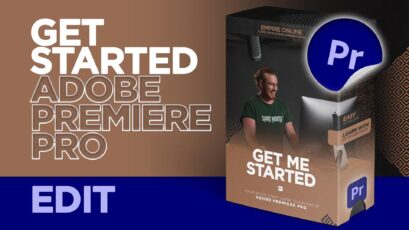Your First Steps in Compositing – New Course “Get Me Started with Adobe After Effects” on MZed
Many filmmakers and creators have great respect for visual effects. And that’s totally justified. After all, VFX is a vast and complex topic, encompassing numerous areas and experts. However, simple compositing – swapping out a green screen or scrubbing away a logo – is something every editor runs into now and then. And the good news? You can start from zero. It doesn’t take years. Luckily, that’s exactly what Digby Hogan’s new course on MZed, “Get Me Started with Adobe After Effects – Compositing,” intends to achieve. So, if you are interested in VFX and in learning After Effects in particular, click here or keep reading.
“Get Me Started with Adobe After Effects – Compositing” is part of the series on MZed.com, hosted by seasoned filmmaker, editor, and educator Digby Hogan. The first course, which went live a couple of months ago, tackled Adobe Premiere Pro for beginners. If you haven’t heard of it yet, head over here.
We’re particularly excited about this new addition because it is also the first course on MZed to dive into VFX, opening up this vast world for all our Pro subscribers. And it does so with Digby’s familiar charm, dry humor, and hands-on approach.

Get Me Started with Adobe After Effects in a nutshell
This time, Digby Hogan takes us through Adobe After Effects, focusing on three specific topics. One: replacing the green screen and making your shot look convincing. Two: camera tracking, which allows you to add an element or graphics seamlessly. And three: using the mask tool for quick clean-ups.
Obviously, if you work in VFX or apply these kinds of effects on a daily basis, you are not the target audience for this course. Yet, if you’ve never had the chance or courage to learn After Effects (because even the name may sound scary and complex to some), this course could be a great launching pad. It is especially useful to editors like Digby, who just want to add a “little extra something” to their edits, and to wield simple movie magic to impress clients.
Why is it a good start? Because “Get Me Started with Adobe After Effects – Compositing” consists of 17 short and concise modules (with a total length of 1,5 hours), in which Digby literally takes us by the hand and guides us from the very first step (which is opening the software) to adding flying clouds into a green screen shot of a parachutist (for example). And just like with the Premiere Pro course, he does it in a fun and easy-to-understand way.
Expect a hands-on, beginner-friendly journey with a splash of humor and a solid coffee addiction.
A quote from the description of the first course module, which definitely transmits the overall vibe
What do you need to participate?
Essentially, not much. Just the time and motivation to watch the lessons, and an MZed Pro subscription. Digby Hogan and his team even provide course participants with the test footage, allowing them to try out all the tutorials straight away. Also, the plugins and effects that you’ll come across in the lessons are the native ones included in After Effects. Therefore, you won’t need to download or purchase anything extra.
Apart from that, no prior skills are required. Digby will explain everything along the way, including industry-specific terms like “garbage matte,” “solid,” or “null object,” which might sound meaningless now, but they’ll click into place once you’ve gone through the course.

A sneak peek into Get Me Started with Adobe After Effects
To give you an idea, let’s take a look at one of the modules, where Digby provides a step-by-step guide on removing the green screen. By the way, a later lesson covers how to shoot a plate like this in the first place – and what to watch out for to make it easier to work with in post.
- First, we start by creating a new composition from the original clip, renaming it, and dragging it into our MasterComp folder.
- Now the clip is on the “timeline,” or as it is called in After Effects – “comp.” Our next step is to go to the Effects panel and search for the “Keylight 1.2” tool, which is the standard chroma key in After Effects. Drag and drop it onto your footage to apply.
- Nothing visible happened, but that’s correct. The effect appears in the Effects Control tab, which contains different parameters and is similar to the one in Premiere Pro.
- Over there, we go to the “Screen Colour” setting, select the eyedropper tool, find the most even green in the shot, and click on it. Just like that, the background turns black. It’s only the appearance, though. Actually, there is nothing there, and we can now lay a new texture underneath.
- However, the selection doesn’t look perfect, so we get to work on some Keylight effect settings. The easiest way to fine-tune your result, which Digby recommends, is to start by changing your view to “Screen Matte.” Now you will see all the tweaks and alterations much better. The goal is to make your object completely white and your background completely black.

After that, Digby guides us through each of the parameters and shows how they impact the chroma-keyed shot. When we’re happy with the result, things get creative. The next task is to replace the background, match the plates, and add fun elements like clouds or lens flares that make our composited shot feel much more real.
What else will you learn in Get Me Started with Adobe After Effects?
This was just a short sneak peek into what awaits you behind the doors of “Get Me Started with Adobe After Effects – Compositing.” What else will you learn in this course? Let’s see:
- How to organize your project like a pro (with some useful tips, that will hopefully turn into healthy habits of an upcoming VFX master in the future).
- The workflow of breaking down your shots upfront and “shopping” for needed assets.
- Simple hacks on adding a camera shake to your footage.
- Using tracking, masking, and clean-up tools to fix what clients “forgot to mention.”
- Tips on exporting your project
…and much more. Head over here to see the full list of modules with detailed (and hilarious) descriptions.
Pricing and availability
The “Get Me Started with Adobe After Effects – Compositing” course is now online and available for all MZed Pro subscribers. If you are not a subscriber, consider becoming one, and click here.
As an MZed Pro member, you can access hundreds of hours of filmmaking education. Additionally, we’re continually adding new courses (several are currently in production).
Starting at just $29/month (billed at $349 in the first year, $199 from the second year, or billed monthly at $49), here’s what you’ll get:
- 60+ courses, over 800+ high-quality lessons.
- Highly produced courses from educators with decades of experience and awards, including a Pulitzer Prize and an Academy Award.
- Unlimited access to stream all content during the 12 months.
- Offline download and viewing with the MZed iOS app.
- Discounts to ARRI Academy online courses, exclusively on MZed.
- Most of our courses provide an industry-recognized certificate upon completion.
- Purchasing the courses outright would cost over $9,500.
- Course topics include cinematography, directing, lighting, cameras and lenses, producing, indie filmmaking, writing, editing, color grading, audio, time-lapse, pitch decks, and more.
- 7-day money-back guarantee if you decide it’s not for you (on annual billing only).
Full disclosure: MZed is owned by CineD.
Join MZed Pro now and start watching today!
Would you like to learn VFX, and are you as excited as we are about Digby’s new course? What compositing ideas would you try out, once you’ve got the hang of all the basics? Let us know in the comments below!